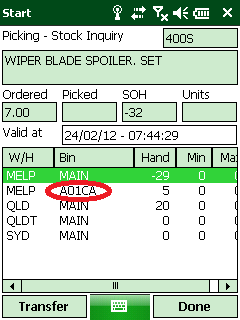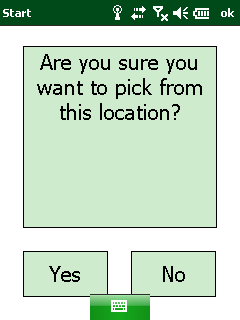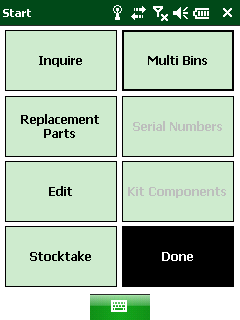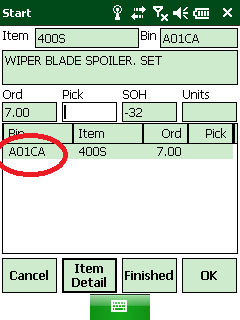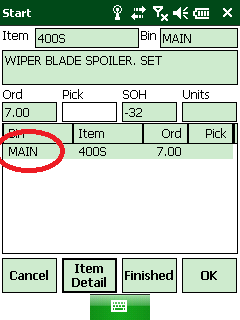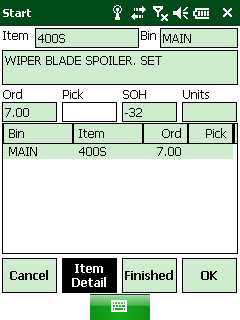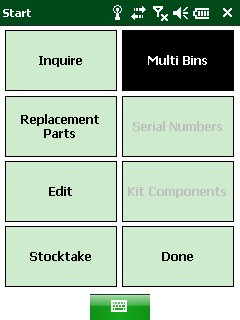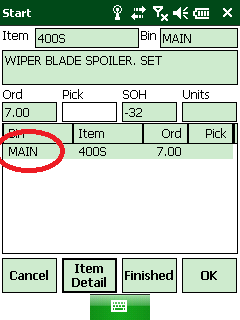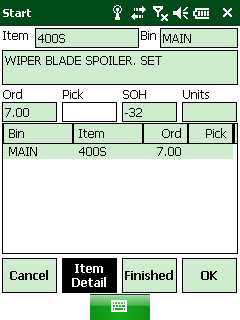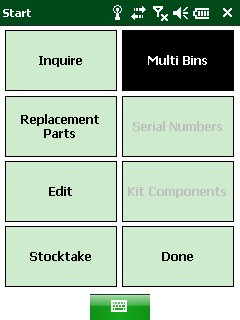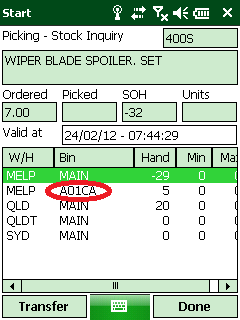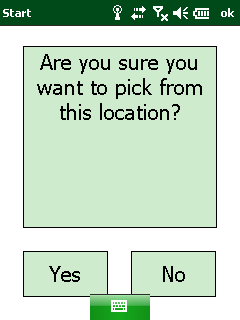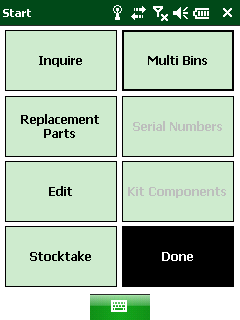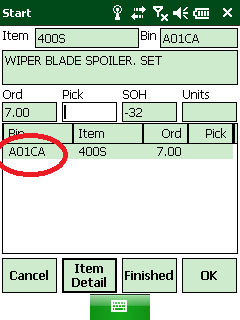Mobile Picking - Multi Bins (v2.8)
The Multi Bins option on the Item Inquiry menu allows you to change the bin you will pick an item from.
- On the picking slip, select the item you want to pick from another location.
- Press the Item Detail button.
Micronet displays the Item Inquiry menu.
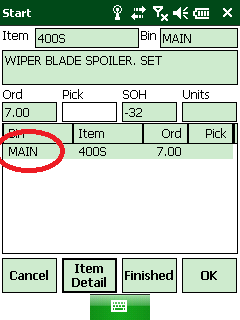
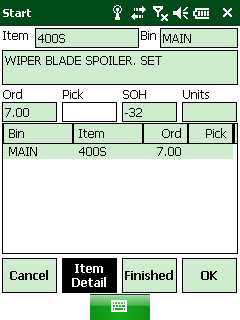
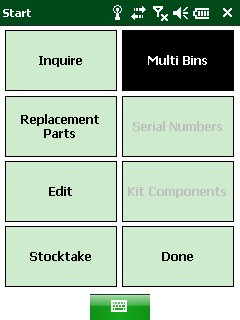
- Select the Multi Bins option.
Micronet displays a list of all the bin locations in the warehouse for the selected item.
- Double click on the bin location that you want to pick from.
Micronet displays a message asking you to confirm the bin location.
- Select Yes to the message.
- Finally, select Done to return to the slip detail screen with the bin location updated.